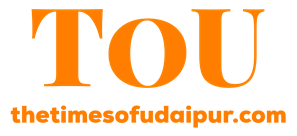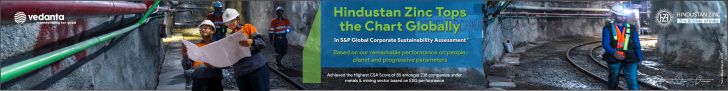How to add money in Paytm Wallet Using UPI

पेटीएम वॉलट में यूजर्स के लिये अनेकों विकल्प
July 8, 2022
स्वायत्त शासन मंत्री से मिला लेकसिटी प्रेस क्लब का प्रतिनिधि मंडल
July 11, 2022Udaipur : Paytm, India’s leading digital and financial services company, had first introduced Indians to the country’s first ever digital wallet way back in 2014 – a service that has now become an inseparable part of daily life for millions of users. Paytm’s easy-to-use digital wallet service has added unparalleled convenience by enabling users to seamlessly pay for their purchases at offline & online outlets, besides sending money to the wallets of other Paytm users.
To add money to their Paytm Wallet, users can choose from multiple options including UPI, internet banking, credit or debit card and more. UPI is the most secure way to add money instantly and the process is usually completed in seconds.
Users can use UPI feature on Paytm for fast and easy transactions by linking their bank account with the Paytm app. Once a bank account has been linked, a user can use the UPI feature to add money safely to his/her Paytm Wallet instantly.
Steps to add money to Paytm wallet using UPI
- Open Paytm app and choose ‘Paytm Wallet’ option
- Enter the amount you want add in the box under ‘Add Money to Paytm Wallet’
- Click on proceed button
- User will see various options to add money to wallet including UPI
- Proceed with the UPI option and enter the UPI pin to instantly add the money to your wallet
- Check updated balance
Uses of Paytm Wallet balance
Individuals can use their Paytm Wallet balance for a wide range of activities including payment utility bill, recharging mobile (prepaid or postpaid), DTH, metro card and more. It can be used for payments at retail shops, petrol pumps and various other offline and online outlets.
Users can also use the Paytm Wallet balance to book flight, train and bus tickets on Paytm, buy movie tickets, subscriptions and medicines. Paytm Wallet can also be used to make payments at IRCTC and other travel ticket booking apps and websites. The Paytm Wallet balance doubles up as FASTag and Transit card balance as well.